to change your name, go to the content folder and open the "Join.txt" file or one of its presets
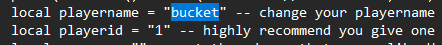
change your name from there. (also make sure to change ur id to something random!)
===================================================================================
to change your avatar, go to the content folder and open the "avatar.lua" file
change the variables accordingly to the images you want (read below for more info)
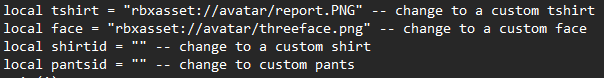
to change your body colors, open the "avatar.lua" file and scroll down until you see this:
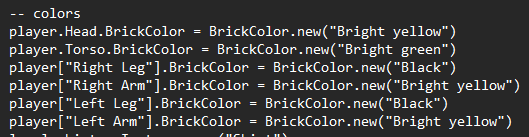
chnage them how you'd like.
since we dont have servers running yet. you'll have to host them yourself with something like hamachi.
create a hamachi network (or use an already existing one you own) and make sure the people you intend on playing with are all connected.
have the network host (the person who created the network) open "9client.exe" and then open a place file.
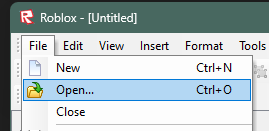
have the network host then go to "Tools/Execute Script..." and open the "Host.lua" file from the content folder.


after that, right click the ip on hamachi, copy the IPv4 address and paste it into the "Join.txt" located in the content folder here:
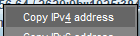
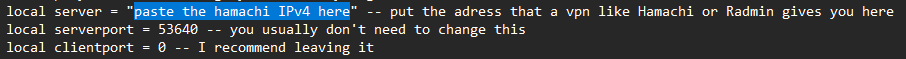
one everyones done so, have them open up "9client.exe", have them go to "Tools/Execute Script..." and have them open their edited "Join.txt" file.
(PS!!! the host of the server MUST open up a new instance of 9client to join!!!)

if everything goes right, you should have a running server. yippie!
===================================================================================
open "9client.exe" and then open a place file.
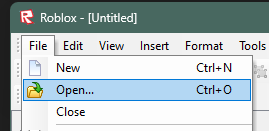
then go to "Tools/Execute Script..." and open the "PlaySolo.lua" file from the content folder.

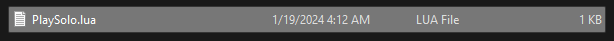
if everything goes right, you should be in-game. yippie!